For those interested in digi stamps I am going to give you a short tutorial on just how easy they are to use. These are a great alternative to traditional rubber stamps and especially great if you are short on cash. They are very simple to use. Most companies will send you jpg or png files.
Now once this file comes to your email here is what you need to do. I use Microsoft Publisher but you can use Word, Photoshop, whatever you have.
1. Click on the attachement in your email and then click DOWNLOAD.
2. Once your file is downloaded is will ask you where to save it--choose where you want it to go like in your picture file for example.
3. Now...you are finished with the download part.
4. Open up your Microsoft Word to a new document
5. Click on Insert at the top of your page
6. Click on the Picture Icon and this will let you select which digi you want to use
7. Now it's ready for you to re-size it into most any size you want to use.
8. You are ready for printing.
I use my best cardstock which is Gina Kay's Premium or Stampin Up Whisper white and run them through my printer. You don't need an expensive printer I just have a regular HP Deskjet printer that I paid $99 for it and works fine. You can also use specialty papers like 140# watercolor paper and your lovely Designer Papers as well. I like to have my iron near by and I will heat set my ink a bit--this is not needed unless you are going to be watercoloring your image.
Then after they are printed out you can use punches or spellbinder dies to cut them out or whatever you desire. REMEMBER back them up to a CD or another drive in case your hard drive fails.
Any other questions about digital stamps feel free to email me and I will try and answer your questions as best as I can. I have also posted a GREAT video here for you to watch on Digi Stamps for beginners.
Tuesday, December 22, 2009
Subscribe to:
Post Comments (Atom)






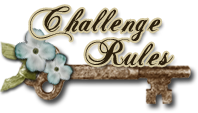








No comments:
Post a Comment
We would love to hear what you think about our challenges, so leave us a comment.